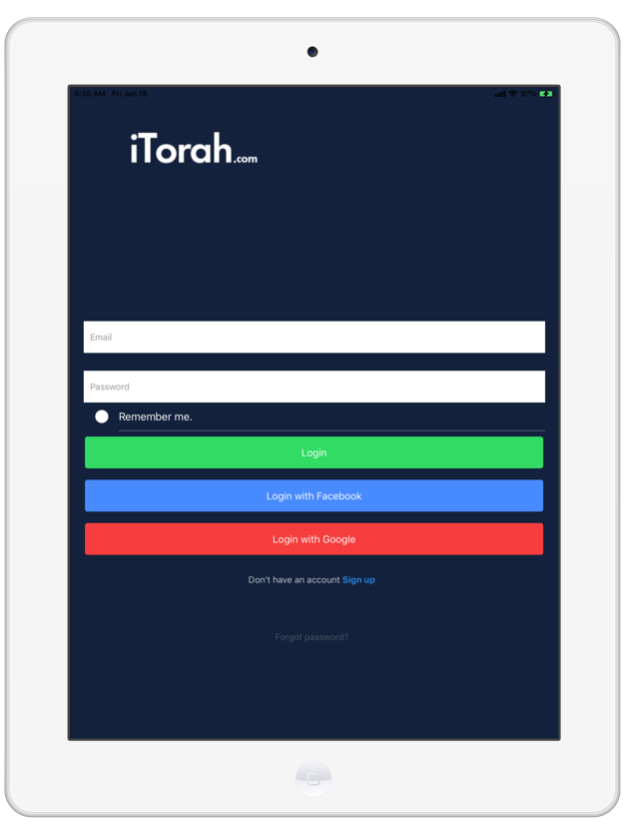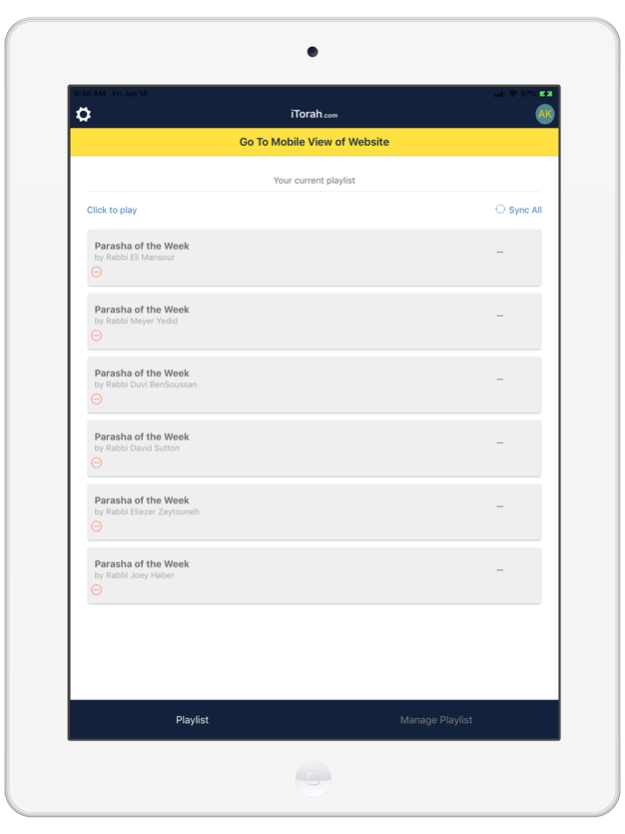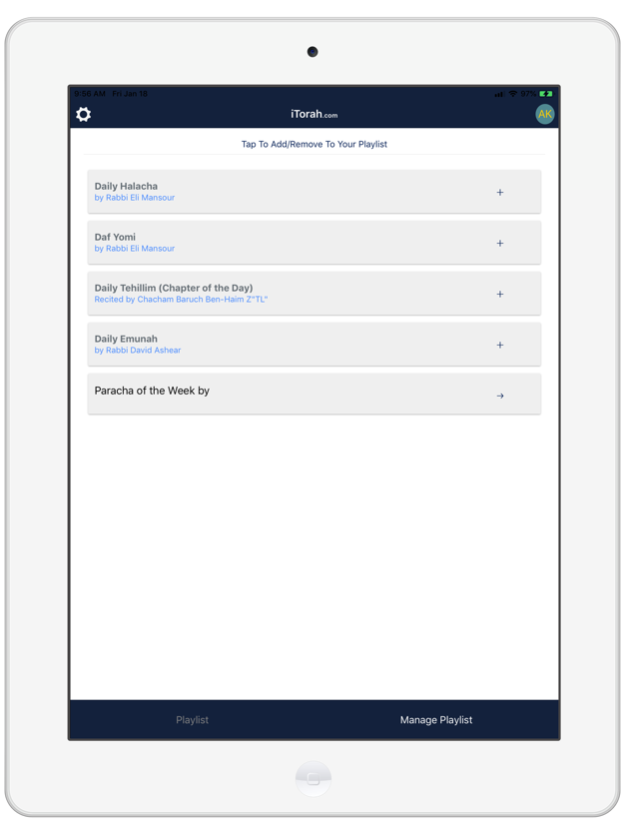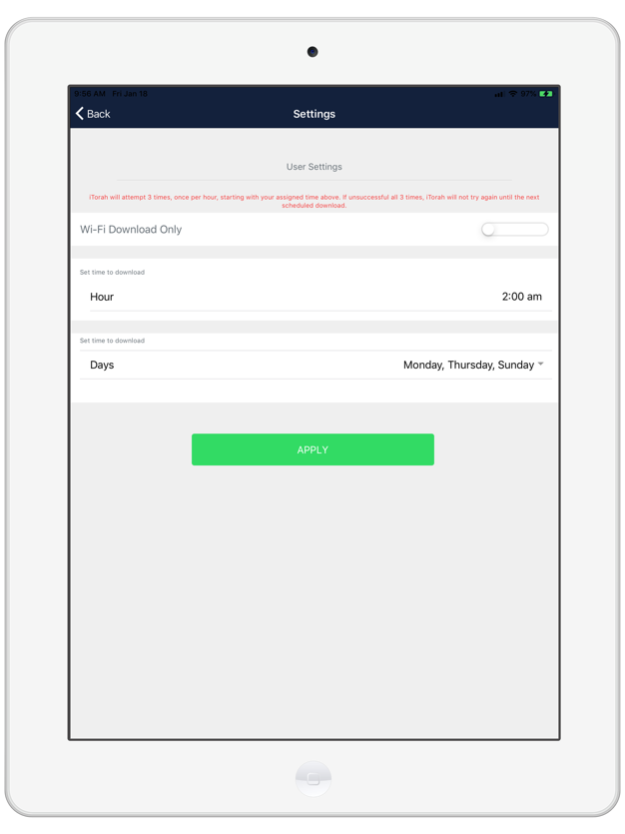iTorah Mobile 1.0.2
Continue to app
Free Version
Publisher Description
Listen and Watch more than 10,000 Judaica Classes from prominent Sephardic Rabbis including Rabbi Eli Mansour, Rabbi Joey Haber, Rabbi Meyer Yedid, Rabbi Shlomo Diamond, Rabbi David Ashear, Rabbi David Sutton, and so many more. Aside from more than 10,000 classes, we also feature; Daf Yomi, Daily Halacha with searchable Halachot, DailyEmunah insights, weekly parasha essays, Tehillim announcements, shiva list, Shulcah Aruch explained, DailyHok, prayers recited with taamim, explanation of the Amidah. The APP features a Dynamic Playlist where you can choose your speakers and type of class to update and download automatically to your mobile device everyday for easy off line listening.
Jan 24, 2019
Version 1.0.2
Bug Fixes:
-Fixed a bug where the app would crash when trying to play a lecture
About iTorah Mobile
iTorah Mobile is a free app for iOS published in the Kids list of apps, part of Education.
The company that develops iTorah Mobile is 3nom. The latest version released by its developer is 1.0.2.
To install iTorah Mobile on your iOS device, just click the green Continue To App button above to start the installation process. The app is listed on our website since 2019-01-24 and was downloaded 1 times. We have already checked if the download link is safe, however for your own protection we recommend that you scan the downloaded app with your antivirus. Your antivirus may detect the iTorah Mobile as malware if the download link is broken.
How to install iTorah Mobile on your iOS device:
- Click on the Continue To App button on our website. This will redirect you to the App Store.
- Once the iTorah Mobile is shown in the iTunes listing of your iOS device, you can start its download and installation. Tap on the GET button to the right of the app to start downloading it.
- If you are not logged-in the iOS appstore app, you'll be prompted for your your Apple ID and/or password.
- After iTorah Mobile is downloaded, you'll see an INSTALL button to the right. Tap on it to start the actual installation of the iOS app.
- Once installation is finished you can tap on the OPEN button to start it. Its icon will also be added to your device home screen.